If you are looking for how to create a channel on YouTube and make money, you have landed on the right page.
Here, I will explain every step you will go through to create a channel on YouTube.
I will thoroughly explain everything there. From making the channel itself, some of the basic tweaks and configurations you need to perform at the start, strategies regarding the content that you need to implement and lastly few tips that will for sure make you succeed if you follow them religiously.
Table of Contents
WHY TO CREATE CHANNEL ON YOUTUBE TO MAKE MONEY
YouTube is indeed the second biggest search engine after Google as it is so massive that it stores billions of videos on its data servers.
It is also considered as the “Google of Videos”.
It has become a source of entertainment for all groups of people. From watching television in the past, the trend has been shifted toward watching their favourite shows or programs online. All they need now to watch any program they choose is an internet connection, a computer, a laptop, or a smart mobile phone to access any information or program.
YouTube has been making headlines when it comes to making money online. Every day we see many new YouTubers emerging and trying their luck to succussed on YouTube because it has become a massive opportunity and has a great potential to accommodate new YouTubers.
Millions of viewers watching videos on YouTube daily is another reason to create channel on Youtube and make money.
TOOLS YOU NEED TO CREATE AND RUN A YOUTUBE CHANNEL AND MAKE MONEY
To create a channel on YouTube and make money, you need some tools to enable you to create videos and run your YouTube channel more efficiently. By properly utilizing these tools, you can improve your ranking in terms of SEO. Moreover, using these tools, you can create videos more efficiently in less time.
VIDEO EDITOR
First, you need powerful video editing software to edit your videos. There are a lot of software in the market, and both are paid to free ones. All you need to do is select any of them according to your requirement and start creating and editing videos.
PHOTO EDITOR
A few videos are combinations of images or photos, so you might likely need a good photo editor as well. You can use Canva, which is an online photo editing service. It has both Free and Paid plans. You can edit your photos and create video thumbnails from scratch.
GOOGLE KEYWORD PLANNER
Keywords are essential for YouTube videos. You need special SEO tools like Google Keyword Planner (Free Tool) to make SEO-friendly videos. It lets you find out those keywords your audience is searching for.
Using those keywords in your video title and description will boost the traffic on your YouTube channel.
SOCIAL BLADE
Social Blade is a website that tracks different statistics on YouTube or YouTube channels. With the help of this tool, you can track your statistics and your competitor’s statistics.
YOUTUBE STUDIO
This is an essential tool for YouTube creators. It can help you in editing anything on your channel. You can monitor your channel, and it lets you monitor your channel’s performance with real-time analytics. You can also filter and respond to comments on your videos.
CREATE A YOUTUBE CHANNEL (STEP BY STEP)
GOOGLE OR GMAIL ACCOUNT
You need a valid Google account to create your YouTube channel as Google owns YouTube. To sign up for a google account, go to google.com and click on create an account or sign-up button. After providing your basic information, your Gmail account is created.
CREATING YOUTUBE ACCOUNT
Once you have set up your Google account, go to YouTube.com and sign in to YouTube with your already created google account.
Click on the user icon on the top right corner of the main YouTube page. You can click on “Create a Channel”, or you can click on “YouTube Studio.”
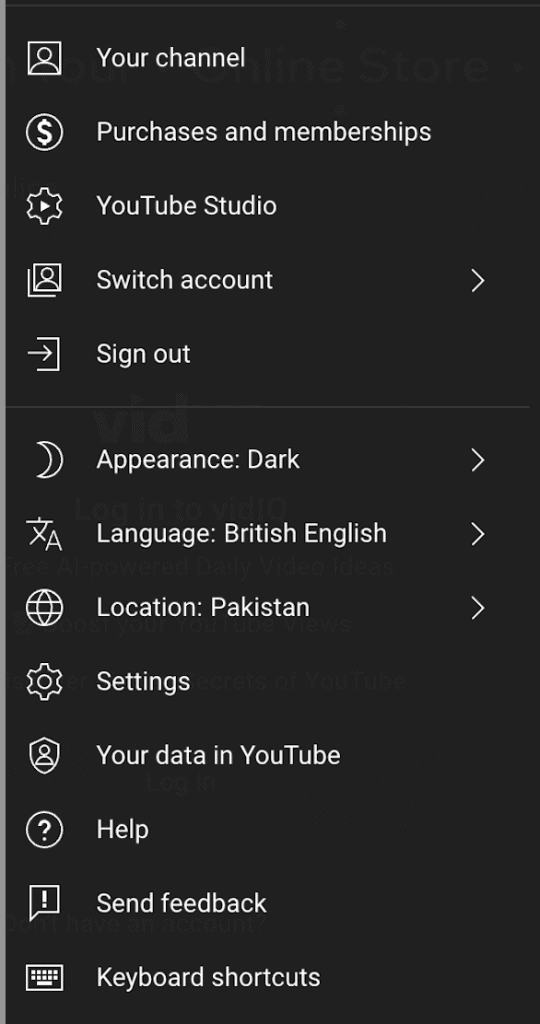
YouTube studio is the page from where you can upload your videos. See the statics of your channel—Control panel. When you click on the “YouTube Studio”, it will ask for the name of your channel.
IMPORTANT PAGES ON YOUTUBE STUDIO
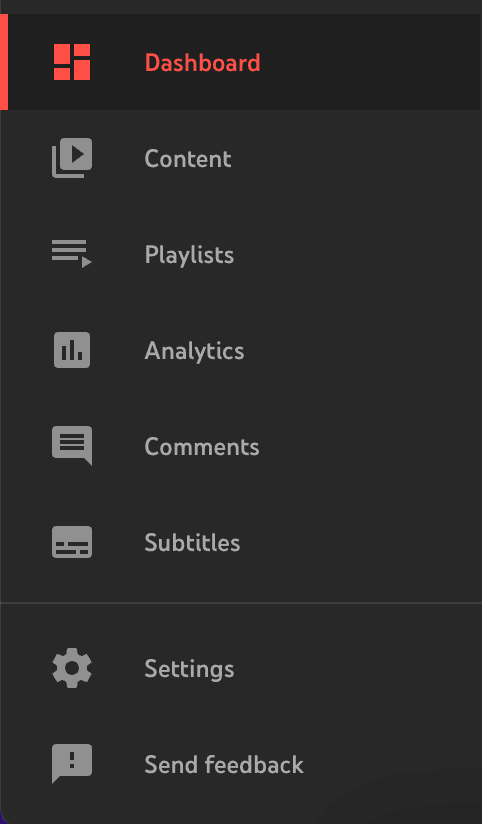
DASHBOARD
This is your channel’s main screen. You will see all your statistics here, your current number of subscribers to keep you updated, your top videos and other relevant information regarding your YouTube channel.
CONTENT / VIDEO
This page consists of all the videos you have uploaded. You can also upload a new video from the video page of your YouTube studio.
PLAYLISTS
YouTube playlists are collections of videos uploaded in the same place for easy viewing and access. The best thing about these playlists is that they allow viewers to skip tracks or jump to the next video without finding it from the search page.
This page consists of all the playlists you have already created or are going to create. A playlist is specific videos you categorize based on a particular topic or subject.
ANALYTICS
This page provides statistics about your subscribers, daily watched videos and much more.
The YouTube analytics page provides information on the performance of your video. It contains data on impressions, reach and engagement. It also features some video insight that can help you optimize your videos in the future.
COMMENTS
You can see the comments on your video and respond to the comments.
MONETIZATION
This is the most important page where you can enable it to run ads on your videos and make money against ads on your videos. You must complete 1000 subscribers and 4000 public watch hours to activate the monetization option on your videos. Meet this requirement to apply for the YouTube partnership program to enable AdSense and run ads on your videos.
AUDIO LIBRARY
YouTube audio library consists of copyright-free audios you can use in your videos without worrying about copyright strikes.
CONFIGURING OR CUSTOMIZING YOUR YOUTUBE CHANNEL
Now that you have created your brand-new YouTube account, you need to customize your channel to make it look more professional.
CHANNEL ART AND LOGO
Channel art is the cover photo of your channel at the top of your channel’s main page. It gives people an idea of what your channel is all about. Try to be creative while creating channel art for your youtube channel and provide as much information as possible in your channel art image. The cover photo size of your channel art should be 2560 x 1440 pixels with a maximum file size of 5MB.
Your logo is an image of your band. Use an attractive logo for your channel. Your cover photo and logo should reflect your channel’s niche so that viewers can easily understand what your channel is all about. It must give a unique look to your channel.
FILL OUT THE ABOUT SECTION
Fill in the basic information about your channel and use descriptive keywords to help your account appear in searches. Keywords can include your channel’s topics in your selected niche.
You can also include links to your website and other social network profiles in your description.
YOUTUBE CHANNEL TRAILER
Create a decent intro or channel trailer for your YouTube channel, which runs at the start of your every video. Channel intro is vital because it will help you make your channel a brand.
You can create a YouTube channel intro with the help of many video editing software. A newbie can use ready-made templates to make one by using Canva. It can be done by hiring someone to do it for you.
KNOW YOUR CONTENT AND YOUR MARKET TYPE
No doubt, content is king. Emphasis on quality content that adds value to help people. Select your niche. Try to create the best video analyzing your competitor’s videos in the same niche. Attracting people so that they subscribe to your channel increases your viewership.
CONTENT OF CHANNEL OR CHANNEL IDEAS
There is a lot of opportunity on YouTube if you are creative and passionate about it. You can start a channel in any niche in which you are interested. It will get you motivated and persistent. If you are not interested in something, you will be demotivated in a few months and quit. So, I suggest you go for a niche in which you are interested.
Here are a few popular YouTube categories so you can get an idea of how many niches are there and how they are doing great.
TEACHING
You can start a teaching channel if you are good at any subject like mathematics, English, or science. Create videos on the topic of your issue and share your knowledge with your viewers.
TUTORIAL
You can start a tutorial channel if you are good at making or creating something. There are tons of opportunities in this niche. Moreover, “How to” videos are considered evergreen content because these videos generally get viewed in the long run.
COOKING VIDEOS
Search cooking on YouTube, and you will be amazed by the number of videos. All of them are getting decent viewers. This is especially ideal for females and homemakers who are good at cooking.
PRANKS / COMEDY VIDEOS
Many people get to YouTube to entertain themselves by watching funny videos. This can be your option as well, which can do pretty well.
PRODUCT REVIEWS VIDEOS
These kinds of videos you post on YouTube are generally to show your viewers what you like or dislike about a specific product. They are a great way to help other people decide whether they want to buy the same product that you have and review it.
Ensure that the video portion of the review is engaging so that viewers will watch it till the end of the video.
VLOG VIDEOS
A vlog is a short form of a video which is made while travelling or at home. Vloggers are a type of YouTuber, and they are influencers.
Vlogs on YouTube are typically popular with the younger generation, who enjoy the content because it feels more personal and authentic. They are entertaining and easy to connect with.
UNBOXING VIDEOS
This is among the most popular channel ideas on YouTube. These videos are created by consumers who film themselves unboxing or opening a new product they have purchased with their camera phone or tablet.
The purpose of these videos is to give viewers a better look at what the product will look like in person and show them how it works – from start to finish.
Now that you have created your channel and picked your favourite niche, it’s time to plan your content. I would name it content strategy.
CONTENT STRATEGY
Create quality content. Create videos which are worth sharing.
CONSISTENT
The most crucial factor that will make you successful on YouTube is consistency. Keeping in view your daily schedule, figure out how many videos you can upload on YouTube every week without compromising the quality of your YouTube.
If you can manage only 1 video weekly, then go for it. Making only one video weekly, but you must be consistent means uploading videos weekly. This strategy lets your viewers know when your new video will be uploaded.
BOND WITH YOUR AUDIENCE
To create a loyal fanbase, you must interact with your audience. Read their comments and respond to them. This will create a bonding with them. You can make them feel important and ask for their advice or ideas about what they want your next video to be.
INTERRELATED VIDEOS OR SERIES OF VIDEOS
By creating interrelated videos or a series of videos, your audience would like to watch another video as it was linked to your first video. In this method, you can increase your viewership watch time. This strategy helps hook your audience.
Another factor which attracts you at the very first sight if your video thumbnail.
CREATE YOUR FIRST VIDEO TO MAKE MONEY WITH YOUR YOUTUBE CHANNEL
Now that you have created your brand new YouTube channel, your next step would be to make an interactive video and upload it on our channel.
I would suggest that your first video would be like a kind of introduction in which you talk about yourself, your qualification, your achievement and finally, what you will deliver to your audience.
SEO FOR YOUR YOUTUBE VIDEOS AND CHANNEL
OPTIMIZING YOUR VIDEOS / CHANNEL
After posting your first video, your next step would be to optimize your videos, enabling you to maintain a good ranking on search results.
Before SEO, if you want to be among the top of search results, you must ensure your content is better and more helpful for your viewers. So focus on the quality of your videos more than on optimizing your videos.
Next, while uploading your video, write an attractive title for your video with a detailed description. You can also tag.
In order to rank your videos on top of the search results, you need to perform some techniques, i.e. optimizing your video or channels.
To discover your videos to others, you need to well-optimize your video by optimizing titles and descriptions and adding tags. Let me explain each part one by one.
VIDEO OPTIMIZATION
Use specific keywords in the title of your videos. Your video description consists of the overview of your video and what benefit it will give to someone who watches it and always use relevant tags.
VIDEO TITLE OPTIMIZATION
Use relevant and accessible keywords in your video description as possible. As a beginner, you should not use highly competitive keywords but rather long-tail keywords consisting of at least three words.
The title is essential because it lets the search engines understand what your video is about. Make sure titles are punch and intriguing but simultaneously precise and include keywords.
YOUTUBE DESCRIPTION OPTIMIZATION
Like your video titles, your video description should be clear and include keywords relevant to your video. Make sure to add your other video links in your description. This way, a user might watch another video after watching the first one.
Don’t hesitate to use “table of contents” with timestamps to help viewers find what they are looking for.
ADDING TAGS
Use quality tags instead of quantity because the goal is to reach your viewers interested in your content. Tags are essential in other aspects as well. For instance, it tells YouTube’s algorithm what your content is all about.
CREATE A CHANNEL ON YOUTUBE AND MAKE MONEY
Now that you have created a YouTube channel, pick a great niche and plan a strategy for your content. Now it’s time to monetize your YouTube Channel and make money.
As per the YouTube partner program, the essential requirement to monetize your channel is to have at least one 1000 subscribers and 4000 hours of watch time in the last year. So, keep in mind that you should be working very hard to create high-quality content videos, and you need to remain consistent till you achieve that goal.
DIVERTING TRAFFIC FROM YOUTUBE TO YOUR WEBSITE
If AdSense monetizes your website or a blog, you can use your YouTube channel to drive traffic from your channel to your blogs. This way, you can earn both from your YouTube channel as well as traffic on your website.
If you have a website as well, you can promote your website on YouTube as well. You can easily insert links to your article or blogs on video descriptions relevant to your video, so YouTube is a free marketing tool.
AFFILIATE MARKETING
You can sign up for different affiliate marketing programs and promote their products on your YouTube channel. For every sale of a product you are promoting through your affiliate link, you will earn a certain amount of commission.
You can make a tutorial video or a product review and insert affiliate links in the video’s description.
SOME EXTRA BONUS TIPS
USE ATTRACTIVE CHANNEL ART AND THUMBNAILS
Thumbnails are the first thing people see in the searches, so make sure to create attractive and appealing thumbnails. They are like the branding of your videos.
Observe what everyone is doing and try to improve your thumbnail to attract more people.
CREATE A PERFECT CHANNEL LOGO
Your channel logo should match your brand and complement your channel banner.
CREATE PLAYLISTS
YouTube playlists are collections of videos on a platform for easy viewing and access. The best thing about these playlists is that they allow viewers to top practise playlists to organize your videos in categories.
CHANNEL INTRO / TRAILER
A YouTube channel intro or Trailer is a short video that introduces and promotes your YouTube channel. It should be focused on your brand and tell viewers what they can expect to see on your channel.
One of the benefits of a YouTube Channel intro or Trailer is that you can use visuals to promote your channel. This visible portion can effectively draw viewers in and make them more likely to subscribe, which will lead them to be regular viewers of your channel.
CONCLUSIONS
A lot of people are making money online. Most popular method is having a YouTube Channel. In this article about how to create a channel on YouTube and make money, I have explained the basic steps you need to start. If you can create attractive and unique videos with a good knowledge of SEO and marketing, then there is no doubt you will succeed in making money through YouTube. As discussed, there will be a lot of sources of income on YouTube.
Recommended Post MAKE VIDEOS WITHOUT SHOWING YOUR FACE ON YOUTUBE (2022)




