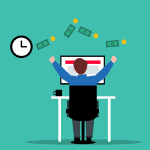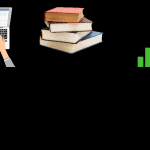Are you looking for the perfect Fiverr Gig Image Size? You have come to the right place. Here are a few tips on finding the right size.
When creating a Gig on Fiverr, it is vital to understand the correct dimensions for your image and thumbnail. If you’re unsure what those are or how to resize your photos accordingly, read on! We will cover everything in this article you need to know to have a well-optimized Gig.
Working as a freelander, you know how important it is to have great-looking gig images. But did you know that your thumbnail size also matters? In this blog post, we’ll tell you all about Fiverr Gig image size and Fiverr thumbnail size and how to make sure your images look fabulous no matter what device your potential clients are using. Read on to learn more!
Table of Contents
WHAT IS FIVERR?
Fiverr is one of the most popular online marketplace that allows freelancers to offer their services to customers worldwide. Services provided on Fiverr include writing, graphic design, web development, and more. Customers can browse the freelancers profiles and choose the one they want to work with based on their skills and portfolio. Once a freelancer is hired, they will complete the task and deliver it to the customer. Payment is made through the Fiverr platform, and both buyers and sellers can leave feedback for each other. Overall, Fiverr is a great way to connect with talented freelancers from all over the world.
WHAT IS A FIVERR GIG?
The Gig is a term used in Fiverr which refers to “the service you offer and sell” on the Fiverr platform.
Gig plays a vital role in grabbing an order because it provides all the information about your service.
WHY FIVERR GIG IMAGE SIZE IS SO IMPORTANT?
Fiverr gig image or thumbnail is the first thing that buyer sees when he searches for any category. If your gig image provides an appealing and catching sight, there is a greater chance of getting orders from buyers/visitors, increasing your conversions.
FIVERR GIG IMAGE SIZE RECOMMENDATIONS
As per the latest Fiverr gig guidelines, the gig image size should be ideally 1280 x 769 pixels. The size of a Gig image should not be less than 712 x 430 pixels and must not exceed 4000 x 2416 pixels (at 72 DPI)
In other words, the size should be ideally 1280 in width and 769 pixels in height. The aspect ratio of the Gig image must be 55:37, so one can use more sizes under that aspect ratio.
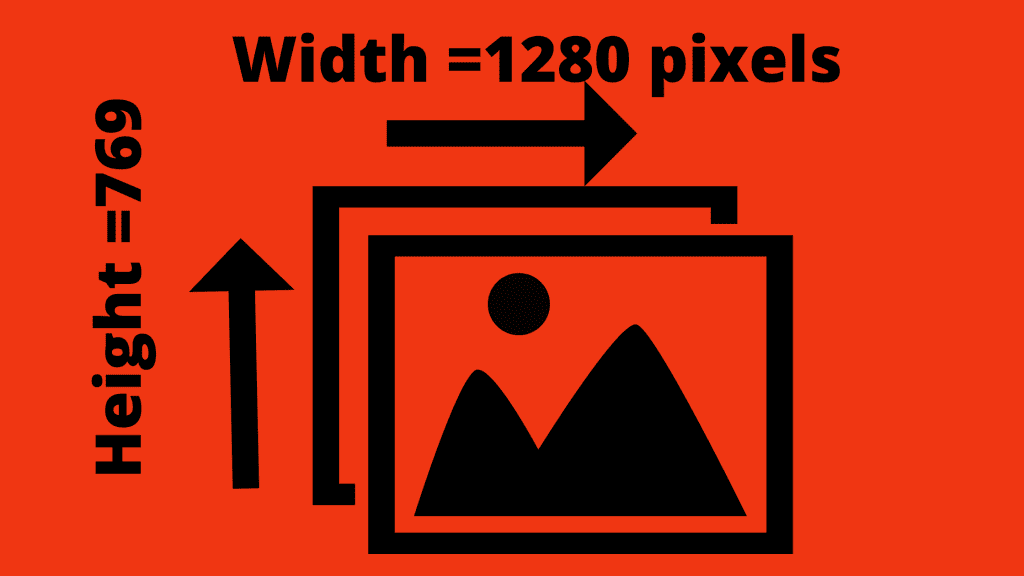
ASPECT RATIO
As per the guidelines of Fiverr aspect ratio of the Gig must be 55:37, which means you can use more sizes in the same aspect ratio.
You can search aspect ratio calculator on google to try out the different sizes as per your requirement but have the same aspect ratio.
FIVERR GIG IMAGE SIZE IN INCHES
As 1 inch = 96 pixels, so if you are designing a photo of your Gig in inches, then recommended Fiverr image size in inches is 13.33 inches by 8.01
RECOMMENDED FORMATS FOR GIG IMAGE ON FIVERR
For Fiverr, we recommend using JPEG or JPG files for your images. These formats offer the best quality and sharpness when thumbnailing them to catch people’s attention on listings.
For those using PNGs instead of another type., please make sure they are high definition so as not to have pixelation issues with thumbnails later.
PNG is a high-quality image format, and you can compress it online without losing image quality.
FILE SIZE & NO OF IMAGES PER GIG
The file size limit for Fiverr image gigs is 5MB, as recommended by Fiverr. If your images exceed this limit, they will not be accepted.
I recommend that the gig image size be smaller than 2MB because it will decrease the loading time of the image. Moreover, you can upload only 3 images per Gig.
But there is something more you need to know about the Fiverr Gig Photo Size. Fiverr thumbnail is the first thing buyers get their eyeballs for after searching for any category. If your Gig Thumbnail is appealing and eye-catching, your chances of getting an order are high.
CREATING FIVERR GIG IMAGE IN THE PERFECT MANNER
There are many tools and software where you can create a perfect gig image at is recommended size.
The most popular and easy is by using Canva. Although it is a paid service, you can easily create a perfect image using basic features. Check out Canva and try it yourself.
TIPS TO GET MORE ORDERS WITH YOUR FIVERR GIG / IMAGE
AVOID PIXELATED IMAGES
The most important thing you need to consider is to avoid low-quality, blurry images in your Gig. It will hurt search results ranking and portray the impression that you deliver below-par services to the consumers.
SAY NO TO COPYRIGHT IMAGES
Being a professional service provider, you should not use copyright images in your thumbnails. It is unethical and a clear violation of Fiverr rules or services.
You can use the following sites to download free images having the rights to use images for commercial purposes:
AVOID SHARING YOUR CONTACT INFORMATION
All the communication must be done within the Fiverr provided platform, and ensure not to mention any of your contact information, like your phone number or email address, in your Gig image. By doing that, you are violating Fiverr rules.
DO NOT INCLUDE BADGES
If you are a top-rated service provider on Fiverr, and in return for your performance or providing high-quality services, you have been awarded an attractive badge from Fiverr. Despite being a top-rated seller, you are still not allowed to use those badges in gig pictures.
AVOID COMPLEXITY BY ADDING OVER TEXT
Show off your skills the right way with a simple and effective photo. Make sure there’s enough text for people who want to read it but don’t overdo it not to break any rules.
To avoid denoting anything in your Fiverr Gig pictures, keep things simple and don’t add extensive text. When you utilize photos with too much writing, it devalues the integrity of what’s being offered on this site/service, which can be seen by anyone who visits or purchases from you! Ensure there is enough clear information for people looking at these items to know precisely how their purchase will work before buying them.
TIPS
- Use clear and straightforward text which is understandable to most of the visitors.
- Avoid the right contrast colours to improve readability.
- Always use a professional font.
AVOID EXCESSIVE IMAGES
The more pictures you use in your Fiverr Gig, the less attention paid to what is being offered. It’s best only use one or two images that display a logo and other information.
AVOID USING REUSABLE IMAGES
Fiverr is a great place to sell your services by presenting in the form of gigs. However, you must be careful not to use the same photos across multiple listings. This can make it difficult for consumers looking specifically in those areas of interest to find what they need- especially if there’s an abundance of similar items on Fiverr.
Make sure each Gig has its own set photo so that consumers can quickly identify what they’re looking at when browsing through your listings.
ENSURE TO SHOW YOUR FACE
Your photos are your brand. You want to make sure they’re utilized professionally and in compliance with Fiverr policies to keep up the excellent reputation for yourself as well!
AVOID IRRELEVANT IMAGES
The Gig image you choose should be appropriate for the service. Photos that aren’t related will earn negative attention and make it difficult to get editorial coverage of your event or product launch!
CONCLUSION
Your Fiverr business is a representation of yourself and the way you want to be seen. By following the above guidelines in ture spirit, you can easily represent yourself professionally to increase your chances of getting orders on Fiverr.
We hope you find this article helpful, and we would love to hear your feedback. If there’s a point or part of the process that you feel could be improved upon, don’t hesitate to comment below.
Interested in reading more articles about Affiliate Marketing? CLICK HERE